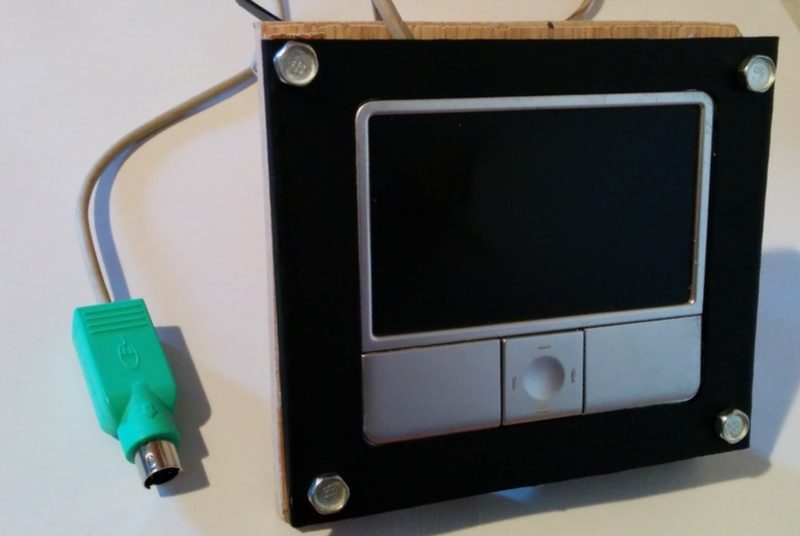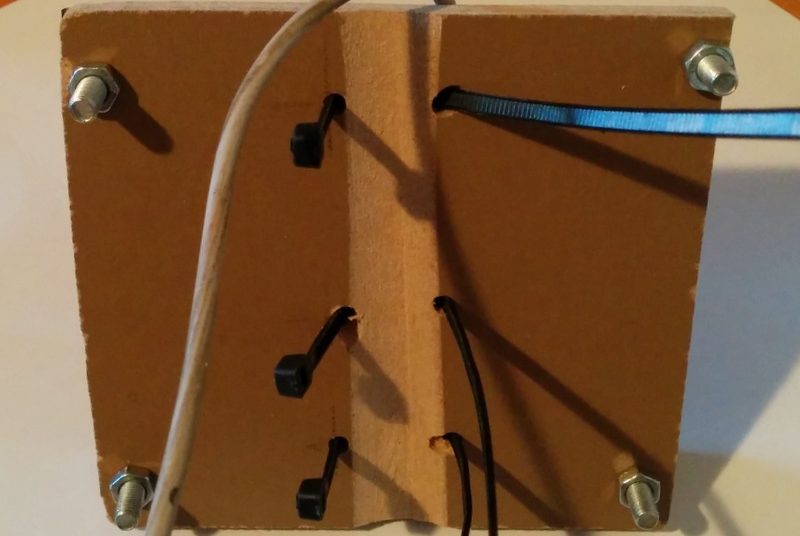Driving simulator touchpad
When using a driving cockpit for simulators like rFactor 2, a pointing device is mandatory to interact with the user interface. Not only it is necessary to move from one menu to other, but also to adjust the car and race settings. Some cockpits include a custom tray and a mouse, but it requires a lot of space around the seat that is not always available. In my case, I used to have a wireless mouse on top of a chair.
To solve this, I have repurposed an old touchpad from an Acer Aspire 1690. The model of the chip is Synaptics T1006 0544, and it uses a PS/2 serial communication to the computer. As the laptop uses a custom connector, all we have to do is to find the datasheet of the controller and wire it appropriately.
I found the schematic on this blog. The pinout of interest of the chip is:
| Pin no. in chip | Description | Pin in PS/2 conn. |
| 2 | Data | 1 |
| 3 | Clock | 5 |
| 43 | VCC | 4 |
| 45 | Ground | 3 |
Pin number one of the chip is marked with a circle, and following pins are numbered counter-clockwise. The pinout of a regular PS/2 mouse connector can be found here. To solder the wires, I traced the pins and used the testpoints of the board.
For modern computers, a PS/2 to USB adapter (can be found easily on ebay) is convenient.
Next thing to do is to make a frame and a support for the cockpit. Back then I didn’t have a 3D printer, so I made mine with a thin sheet of metal and wood.
- Synaptics PCB board
- Original notebook touchpad
- Custom metal frame
- Wood back panel
- Finished touchpad
- Touchpad mounted on the cockpit
- Zip ties to easily attach it to the frame
- Cockpit overview